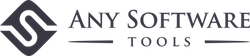Do you plan on digitizing all your prints? If your answer is yes, then your best bet is to buy a photo scanner. What does a photo scanner do exactly?
As the name suggests, a photo scanner helps you preserve your photos properly. The photo scanners with feeders aren’t regular scanners. They are usually smaller in size with a lot of features to give you the best result and a higher resolution.
So, how do you get one? Well, with the rate at which the market is growing with each passing day, it’s becoming difficult to find the best photo scanner with a feeder.
But we’ve decided to help make your buying journey a smooth one. In this article, you’ll find an in-depth buyer’s guide that will put you in the right direction. Plus, you’ll see a list of the best models on the market today.
Contents
Who Should Get This
A photo scanner comes in handy when you need to handle bulk jobs, and you intend to maintain the same high quality throughout the process. Compared to other scanners on the market, these devices are quite easy to use.
Aside from the fact that these devices are affordable, they are usually portable—which means they don’t take up so much space, and you can work with them on the go.
You shouldn’t get a photo scanner with a feeder if your needs don’t embrace digitizing your old pictures.
Best Photo Scanner with Feeder: Our Picks
Every scanner in the following sections has traits that put it ahead of the pack.
1. Epson FastFoto
- Best For: Overall
- Key Features: Portable design. Incredibly fast. Great scan quality. Simple to use and set up. Easily handles mixed sizes.
- Resolution: 600
- Connectivity Technology: USB 2.0
- Dimensions: 8.7 x 11.8 x 8.1 inches
The FastFoto from Epson is an incredibly strong scanner. The resolution is top notch, it’s simple to connect, and works well with different photo sizes. It’s also incredibly fast. You can use it to pump out one photo per second, which is perfect for those with larger workloads.
The scanner is also easy to operate. In just a few short steps you can get everything up and running without any issues. As it’s such a high-quality item, it also gives you the option to restore, save, organize, and share images. There’s a lot of versatility here.
This is a well-rounded machine, but it’s not able to handle 1970’s era polaroid. It’s also not the best for darker photos, which is something to keep in mind if you like to shoot at night.
2. Plustek ephoto Z300
- Best For: Usability
- Key Features: Supports different photo sizes. Fast and effective. Works with Mac and PC. Automatic scanning process. Easy to use.
- Resolution: 600
- Connectivity Technology: USB
- Dimensions: 11.4 x 6.3 x 6.2 inches
The ephoto Z300 from Plustek is a strong, well-rounded scanner. It supports a range of different sizes (in addition to letter and A4 size paper) and has an incredible amount of efficiency. It works with both Mac and PC as well. That versatility goes a long way.
It also comes with an automatic scanning process and, despite all of the bells and whistles, is quite easy to use. The scanning speed is lightning fast, while the Powerful Image Enhancement function allows you to restore old or faded images with one simple click.
Just be aware this does come with a manual document feeder. For such a great, intuitive scanner that’s a bit of a bummer. Everything else, however, is excellent.
3. Epson Perfection V600
- Best For: Restoration
- Key Features: Tear and crease removal. High resolution. Built-in transparency unit. Works with a variety of sizes. Quick and efficient.
- Resolution: 9600
- Connectivity Technology: USB
- Dimensions: 19 x 11 x 4.6 inches
The Epson Perfection V600 is a reliable scanner that delivers high quality images of all different sizes. There’s a lot of versatility here thanks to the precise film scanning, built-in transparency unit, and negative functionality. The 6400 x 9600 dpi resolution is great too.
However, where this truly shines is the restoration. Not only is this able to remove tears, dust, creases, and scratches from photos and film, the Arcsoft Photo studio comes with one-touch color restoration. If you want older images, this option is definitely the way to go.
Even so, it’s not perfect. While not an issue for everyone, Apple users should know this scanner doesn’t work with macOS. If you have one such product, you’ll need to get a different device.
4. Canon CanoScan 9000F
- Best For: Versatility
- Key Features: Large scanning area. Straightforward and easy to use. Quiet. Auto-scan button. No warm up time.
- Resolution: 1000
- Connectivity Technology: USB 2.0
- Dimensions: 10.7 x 18.9 x 4.4 inches
The CanoScan 9000F comes with a large scanning area, a handy auto-scan button, as well as some of the most intuitive software on the market. That combination of features makes it a joy to use. Anyone, regardless of their personal tech experience, can use this right away.
Continuing those characteristics is the My Image Garden Software (which takes care of both photo and document scanning) and Film Automatic Retouching and Enhancement. There’s also no warm-up time with this device. It’s ready to go right away.
There’s a lot to like about this scanner, but be prepared to pay more for it. Some people may be put off by the price tag, but if you have a higher budget it’s a solid choice.
5. Epson DS-320
- Best For: Efficiency
- Key Features: 25 ppm/50 ipm scan speeds. 20-page automatic document feeder. Seamless integration. Portable. 3-year warranty.
- Resolution: 1200
- Weight: 2.4 pounds
- Connectivity Technology: USB 3.0
- Dimensions: 11.3 x 3.5 x 2 inches
The Epson DS-320 is a solid scanner that’s fast, reliable, and easy to use. The seamless integration is incredibly handy, while the 20-page automatic document feeder is backed by a special front loader that works for business cards, IDs, plastic cards, and receipts.
Beyond the strong versatility, this device is extremely portable. The smaller size is handy if you need to save some space. It also enables you to quickly scan 2-sided documents, is fully compatible with online storage accounts, and comes with an extensive manual.
This just isn’t the most durable scanner, which is something to note if you’re going to be using it a lot. It’s fine in the short term, but don’t expect it to be around forever.
6. Fujitsu ScanSnap
- Best For: Functionality
- Key Features: 4.3-inch touch screen. PC-less scanning. Cloud service compatible. LCD panel. Great connectivity.
- Resolution: 600
- Connectivity Technology: WiFi, USB 3.1
- Dimensions: 11.5 x 6 x 6.3 inches
If you want a modern scanner that enables you to seamlessly create documents, the Fujitsu ScanSnap works wonders. The stand out aspect here is the large 4.3-inch touch screen that’s a cinch to use. It’s bright, quick to read, and enables you to work both quickly and efficiently.
This model also comes with full cloud service compatibility for those with Google Drive and Dropbox, as well as PC less scanning. The WiFi and USB connectivity is top notch, while the “one touch” functionality makes everything incredibly streamlined.
As great as this is when everything’s together, the setup could be simpler. Be aware that, while it’s worth it, you’re going to spend some time getting everything up and running. It can be buggy now and then too.
7. Brother ADS-1700W
- Best For: Speed
- Key Features: Compact design. Versatile scanning and connectivity. Micro USB 3.0 interface. Image and text optimization.
- Resolution: 600
- Connectivity Technology: WiFi
- Dimensions: 4.1 x 11.8 x 3.3 inches
The Brother ADS-1700W is an incredibly fast scanner with a strong feeder and powerful specs. This option excels in many areas, but the optimization truly stands out. You get to fully enhance both images and text through automatic color detection, text enhancement, and color drop.
It also allows you to scan either single or double-sided documents and comes with a vivid 2.8-inch touchscreen display. The auto start scan goes a long way as well. Tying everything together is the multiple “scan-to” compatibility that lets you send to a range of destinations.
This printer is multi-functional, but there’s definitely a learning curve here. Be aware that you’re going to have to spend some extra time learning how everything works.
How to Choose a Photo Scanner with Feeder
Take the following factors into account, your decision-making will be much easier.
Ease of Use
There are a lot of photo scanners on the market with different customization options. So, if you prefer to use one without racking your head about its operation—it’s best to buy a model that’s user-friendly with straightforward software.
Portability
You should consider portability—especially if you’re always on the move. Shop for a lightweight photo scanner. While you’re at it, check how well the device powers up with a laptop connection and battery life.
Color Fidelity
The whole idea behind getting a photo scanner over the general-use scanner is that you want a model that will do a good job capturing and reproducing the colors of your original photograph (which is color fidelity). If this factor is crucial to you, it’s vital to look for a model that delivers a flawless result.
Connectivity
Photo scanners have wireless models and models that you can connect via USB cables. You can choose any of them. But, you should consider a wireless model if you scan documents on the move often.
Automatic Feed
If you’re handling a box full of photographs, it’s best to look for a model with an automatic feed option.
Duplexing
If you’re going to be handling more significant projects, you may want to consider duplexing—because it saves you a lot of time scanning documents. Look for models that can scan both sides of your document.
Resolution
The resolution of a photo scanner is essential, and it’s usually measured in dots per inch (DPI). If you want a device that can capture the finer details of an image, go for a model with a higher DPI.
However, you have to note that these machines will also catch any imperfections in your photos, especially if your document is in a bad state.
Also, these models allow you to do some fine-tuning to improve the look of the photo since high-DPI scanners produce large image files. Hence, you have to get an external storage device if you want to scan a lot of pictures.
Versatility
It’s best to go for models that are versatile and compatible with different operating systems.
Customization
As we mentioned earlier, you may prefer scanners with straightforward software. However, if you prefer to do some tweaking like fine-tuning your scanned photos, you have to shop for models that shave good customization options.
Tips on How to Scan Your Old Photos
- Ensure that you clean the glass of your scanner regularly with mild soap and a damp washcloth.
- Take out your time to sort out your photos.
- If you want your photos to shine, ensure that you check your settings.
- Place your photos down on the glass and scan away.
- Clean up your photos with Photo Explosion or Microsoft Digital Image.
Final Words
With all the information in this article, you can go and shop with confidence for the best photo scanner with a feeder that suits your needs. You can start with our top recommendations listed in this article.
Which model is your favorite so far? Did our list guide you to a model that can meet your specific needs?