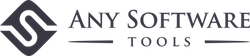While there are a few small annoyances that come with turning off a modem or router at night, there are no long-lasting or critical problems that occur when you switch it off either.
I am a long-time technology user who’s spent most of my life using and working with different types of modems. I combined that personal experience with additional research to shed light on when and how often users should shut down their modem or router.
Throughout the following sections, I will take an in-depth look at what happens, both good and bad, if you turn your modem off at night and then look at how that affects both the individual device and the internet as a whole.
Contents
Key Takeaways
- Turning your modem off, while coming with both pros and cons, doesn’t negatively affect the device in any way.
- Regular router shutdowns tend to increase internet speed, expand the device’s longevity, and buff up security.
- It’s important to reset your modem every few months to keep your connection as smooth as possible.
Is It Okay to Turn Off Your Modem/Router Each Night?
Most people keep their electronics on as much as possible. While they may take breaks every now and then, they rarely shut something down intentionally. That’s especially true with internet-related devices.
In almost all cases, users only turn their internet off when they have to due to an emergency or problem. Otherwise, they stay on. While some users may think it’s problematic to run a device all day every day, it doesn’t have a huge impact on a modem or router.
There aren’t too many upsides to leaving your router on, but there aren’t too many downsides either. Still, turning it off does have some benefits as well. So while it’s not necessarily detrimental to leave your modem on all of the time, it’s not bad to turn it off at night.
In fact, it can be quite beneficial.
Pros of Unplugging Your Modem at Night
As with most electronics, there are both pros and cons to shutting your modem down. The biggest advantage is that it tends to increase your device’s lifespan. The less something has to work, the longer it lasts. Modems already stick around for a while, and that gives them more juice.
There’s no evidence that modems can become damaged by being turned off a lot. In fact, leaving a modem on for days, months, or years on end can lead directly to overheating. That’s something that shutting it down each night directly counteracts.
Frequent shutdowns also increase your connection in different ways. First, it helps with speed. That’s because all internet providers assign a temporary IP address to each device, and that can change at any time. If your router doesn’t catch that, it can slow down the entire connection.
It increases your personal security too. Having your router off each night creates a smaller window for cyber attacks, which in turn makes the connection more secure over time.
Problems With Unplugging Your Modem Every Night
Though turning off your router every night doesn’t cause any lasting problems to the device itself, there are some downsides. Perhaps the biggest is that you may lose certain settings during the shutdown process.
Many people have specific router settings or personal preferences that are set with the device. Though it’s not a guarantee, there is a chance that those will get removed or lost when your router or modem gets turned off a lot.
Of course, turning off your modem or router also means you won’t have access to the internet. That can be a pro for users who want less screen time, but it can also interrupt how some people unwind at the end of the day.
While it’s not as big, do note that you do have to turn your modem back on every morning when you get up. That’s more annoying than anything else, but it’s something that can be hard to get used to. Not only that, but it’s one more thing you need to add to your daily routine.
How Often Should You Turn Off a Router/Modem?
If you want to make sure your router is running to the best of its abilities, there are two ways to go. You can either shut it down every single night, or you can turn it off every once in a while.
If you want to cut down screen time and get the most out of your router, every night is the best course of action. If you want to just reset it every once in a while, then you should turn it off roughly once every one or two months to boost your home network.
The only other scenario is that you’ve spent a day heavy streaming. In that case, shutting it down overnight to reset your connection can go a long way.
FAQs
The following sections answer a few common questions users often ask about turning their modem off at night.
How Long Should I Leave My Router or Modem Unplugged?
If you’re doing a reboot, you only need to keep it unplugged for thirty seconds or a minute. However, if you’re someone who likes to turn it off at night then you can just switch it back on in the morning. A few hours is more than enough.
How Do I Reboot My Modem?
To successfully reboot a modem, simply unplug the power cord from the back of the device. Check if all of the lights are off, then wait one minute before plugging the cord back in. Wait for the internet light to turn green and you’re good to go.
Do Modems Use a Lot of Energy?
No. Even when left on all day, modems and routers take up a minimal amount of energy. Turning them off at night will not impact your energy consumption in one way or another.
Final Words
Though it’s not common practice, turning your router off at night comes with a range of benefits for both the device and your internet connection. Even if you don’t want to deal with turning it back on each day, don’t be afraid to reboot it every now and then for peak performance.
Do you turn your modem off at night? If so, why or why not? Let us know in the comments below!