I have been using a Mac Mini for years. Recently it’s running very slowly and freezes now and then. I’m disappointed about its performance. Any ideas why my Mac Mini can is slow and how do I speed it up?

It’s hard to say the causes without a thorough diagnosis of your Mac Mini. Reasons can range from hardware malfunction, third-party software, macOS issues, or even improper using behavior.
All computers will fail eventually, so it’s sometimes normal that your Mac Mini runs slightly slower over time. That said, if your Mac Mini is extremely slow, then something is probably wrong out there.
In this post, we are going to share a few general optimization tips.
Contents
1. Make Sure There Are No Malware Issues
Though macOS is considered less prone to virus infection compared to Windows. Some Mac users reported that their Macs were “hijacked” by annoying malware, adware, and bundled software downloaded from third-party sites.

Not all malware will cause severe damage but tend to slow down your Mac system. To detect and remove potential malicious threats, run an antivirus check on your Mac Mini.
2. Optimize Startup (Login Items)
Chances are your Mac Mini has been loaded with some unnecessary apps or services when the machine boots up.
But how to find it out? On your desktop, click the Apple icon to the top left, go to System Preferences > Users & Groups > Login Items, and check the apps that are enabled there.

Ask yourself, do you really need these apps/services to automatically run on startup? If the answer is no, select those and click the minus “-” button to disable them.
Optimizing startup items is often the easiest way to help speed up your Mac Mini!
3. Clean up Hard Drive
If you want to see a big improvement in speed, cleaning your Mac hard drive is one of the most efficient solutions especially if your Mac Mini hard drive is almost full.

These days, photos, caches, apps, widgets, plugins, hidden junks, etc. can fill up your Mac’s hard drive more quickly than ever. When it’s getting 50% full or more, you’ll surely experience more slowdowns and Mac frozen issues.
While you can manually clean up your Mac hard drive, it takes time and often requires a certain level of technical skills. Fortunately, there are many Mac cleaning apps out there to help, some are even free.
4. Run a Proper macOS
It has been quite a few years since Apple made the decision to release new versions of macOS as free upgrades. So if you are using the newer M1 or M2 Mac Mini, you should upgrade your Mac Mini to the latest macOS.
However, if your are still on an old Mac Mini (with Intel chips), updating to the latest macOS isn’t always a good idea because the newer macOS requires more system resources (minimum RAM and storage) to run smoothly. In fact, the latest macOS Ventura doesn’t even support models prior to 2018.
Open the Mac App Store, under the Updates section, and check if there is a newer version available to download. If yes, then your Mac Mini supports the latest macOS.
5. Upgrade Hardware (for Old Models)
Not sure if your Mac Mini is loaded with an HDD (hard disk drive) or an SSD (solid-state drive), and whether the RAM (random access memory) is adequate. To find them out, go to About This Mac > More Info > Storage.
If your Mac Mini is still with 4GB RAM, or a spinning hard drive, consider upgrading especially if you use your Mac Mini for heavy tasks like video editing, software testing, etc. You don’t have to do both, instead, either add more RAM or replace your Mac Mini hard drive with an SSD.
Here’s a video that shows how to uncover your Mac Mini and upgrade RAM from 4GB to 16GB:
Here’s another great video tutorial that teaches you to replace your Mac Mini HDD with an SSD:
Final Words
I hope the above tips have helped make your Mac Mini run a bit faster. Which tip(s) do you find most helpful in optimizing your Mac Mini performance? Any other tricks you’ve tried and worked great? Either way, drop a comment below.
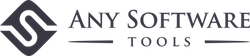
MARK AUGUSTINE
This article fails to mention that 2014 Mac mini cannot have its memory upgraded.
Bernie Cole
Where did you get the new RAM ?
Tami OConnor
How do I purchase more RAM for for Mac mini?
Alfonso
Thank you, Andreas. It was really useful.